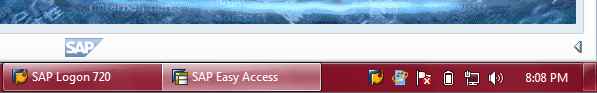Do you want to:
- Reduce the risk of you modifying the wrong system.
Did you have too many windows open? - Save your time by not investigating data in the wrong system.
Were you in Development, Test or Production? - Ensure you have logged into the correct system.
Sandpit, Production or Copy of Production?
“new habit … check the System-ID
before you click execute”
Goal: Set the bottom right-hand corner of the GUI to always show the System-ID.
- Click the left facing arrow in the SAP GUI status bar (in the bottom right corner).

- Click the small black downward facing arrow to choose which property you would like to see. In this case we want the top one, the ‘System’.
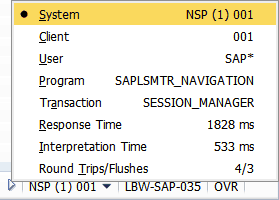
- Now the SAP GUI status bar is your friend and helping protect the production system from you.

- Done.
Have you implemented the other ‘Efficiency Tips for Using the SAP GUI’?