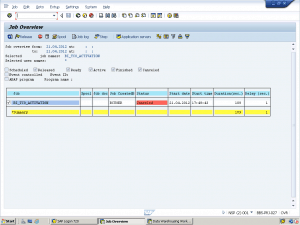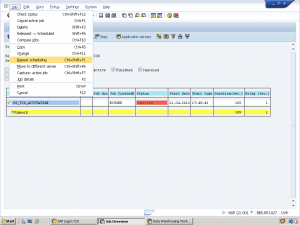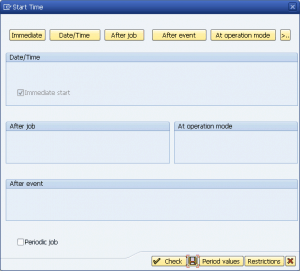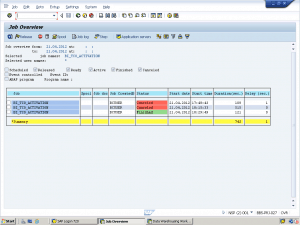The SAP BW job to activate the BI Technical Content failed; how do I start it again?
The MiniSAP installation is nearly complete, I’ve started the BW Administrator Workbench (AWB) using transaction RSA1 and a dialog box prompted the background execution of the BI_TCO_ACTIVATION job.
Unfortunately, using transaction SM37, I can see that it ran for a while but has stopped with a status of cancelled.
This is a common issue on new MiniSAP installations, due to a mis-match between optimised server/service configuration and the available hardware.
No problem, the BI_TCO_ACTIVATION job will pick up from where it fell over. Just re-execute it and keep an eye on the job logs for the real progress. On smaller hardware configurations, this has been known to require at least 3 re-starts before it completes successfully.
- In ‘Command Field’ option enter ‘/nSM37’ value.
- Click ‘Enter’ button.
- Ensure ‘Job Name’ option is ‘BI_TCO_ACTIVATION’ value.
- Ensure ‘User Name’ option is ‘*’ value.
- In ‘Job Start Condition’ group, ensure ‘From’ and ‘To’ options have appropriate dates.
- Click ‘Execute’ button.
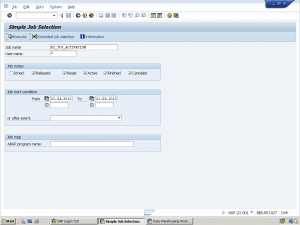
- Select the row of the failed job with a tick.
- Ensure all other rows are un-ticked.

- Navigate ‘Job’ -> ‘Repeat Scheduling’ menu.

- Click ‘Immediate’ button.
- Click ‘Save’ button.

- Click ‘Refresh’ button once in a while to see if the job has finished.
It is very possible the BI_TCO_ACTIVATION job will fail for a second time.
Rerun the BI_TCO_ACTIVATION job for a third (forth, fifth, etc) time until finished.
Quite often the BI_TCO_ACTIVATION job will need to be run three (3) times.
- Done.
Were you unfortunate enough to get to rerun 29? Then it’s probably an issue larger than system resources. Head on over to the SAP Community – Questions and Answers where you can engage with like minded Netweaver enthusiasts.